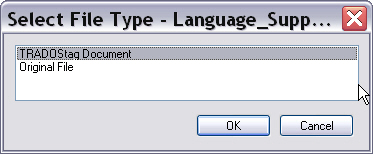Saving to different file types
From the intermediary format (currently mostly SDLXliff), users need to be able to generate a target document, which will often be the native format (e.g. DOC, PTT, etc.). In some cases, users also need to be able to generate another bilingual intermediary format such as TTX or ITD. This is the case when Trados Studio is used to process TTX/ITD files that came from Trados 2007 or SDLX 2007 and the users of Trados Studio need to deliver TTX/ITD files for further processing in an SDL Trados 2007/SDLX 2007-based supply chain.
When a user of Trados Studio is required to do a translation, which can then be further processed by a user of Trados 2007 or SDLX 2007, he/she will have to proceed in the following way:
- Pre-process the native file in Trados 2007, e.g. by opening it in TagEditor and by saving it as TTX (TradosTag)
- Open the resulting TTX file(s) in Trados Studio. While the TTX or ITD files are processed in Trados Studio, they are saved in the intermediary format used by Trados Studio just like any other (native) file (e.g. in SDLXliff).
If you proceed as described above, you can generate a TTX/ITD document from the intermediary format (e.g. SDLXliff). Alternatively, you can also generate the original native format (e.g. DOC). When the user selects the Save Target As command, a dialog box opens which lets users decide whether to save the file as TTX/ITD (for further processing in Trados 2007 or SDLX 2007) or whether the original file format should be generated. When you process a TTX (or ITD) file in Trados Studio, you have a choice between generating a TTX or the original document format. The latter requires you to have the original document (e.g. DOC) in the same folder as the TTX file. The reason for this is that TTX uses the original document as dependency file, which is not embedded in the TTX document itself.