Processing Inline Formatting
In this chapter you will learn how to enhance your file type plug-in to properly mark up inline tags and apply character formatting.
Add New Members to the Parser Class
For your parser class to be able to identify inline tags embedded within translatable content and to apply character display formatting, you need to make the following additions:
Since we will use regular expressions to identify tags within translatable strings, you need to add the regular expressions namespace to your class, i.e. System.Text.RegularExpressions
Second, add the Sdl.FileTypeSupport.Framework.Formatting namespace. This namespace is required to access the functionality used to apply display character formatting in the editor of Trados Studio.
To keep this project simple, let us proceed on the assumption that a text file can only contain the < b> tag for applying bold character formatting. To reflect this in your code, add a new formatting member to the global settings of your class:
IPersistentFileConversionProperties _fileConversionProperties;
StreamReader _reader = null;
FormattingGroup _fBold;
Add the Functionality Required for Processing Formatting
Change the ProcessLine() helper as shown below, so that a new ProcessFormatting() function is called through WriteText(). (We will add this new helper function for processing formatting in the next step.)
// determines whether a given line is
// translatable or not
// if not, a structure tag is output
// otherwise, the translatable text is exposed
private void ProcessLine(string sLine)
{
if (sLine.StartsWith("[") && sLine.EndsWith("]"))
{
WriteStructureTag(sLine);
WriteContext(sLine);
}
else
{
WriteText(ProcessFormatting(sLine));
}
}
Now add the function that identifies inline tag content (if available) within a translatable line:
// this function uses regular expressions to identify
// what is 'normal' translatable content and which strings
// need to be marked up as inline tags, e.g. <b>
private string ProcessFormatting(string sLine)
{
int LastPosition = 0;
// search for opening and closing <b> tags
Regex rx = new Regex(@"\<.*?\>", RegexOptions.Compiled);
MatchCollection rxMatches = rx.Matches(sLine);
foreach (Match rxMatch in rxMatches)
{
if (LastPosition != rxMatch.Index)
{
WriteText(sLine.Substring(LastPosition, rxMatch.Index - LastPosition));
}
bool IsOpening = rxMatch.Value.Contains("/") ? false : true;
WriteInlineTag(rxMatch.Value, IsOpening);
LastPosition = rxMatch.Index + rxMatch.Length;
}
return sLine.Substring(LastPosition, sLine.Length - LastPosition);
}
This function calls WriteText() to output 'normal' text and WriteInlineTag() to output any inline tags that have been found.
Next, add the function that outputs the inline < b> tags. Note that these inline tags always occur in pairs, i.e. there will be an opening and a closing tag. This is why this function takes a boolean isStart parameter. If this function is called with a True value from ProcessFormatting(), a start tag will be created through the properties factory, which is then output to the bilingual file. Otherwise an end tag will be output.
Note
Start tags and end tags must be well-formed in the XML sense, i.e. all start tags must match an end tag with the same nesting of paired tags. If not, the File Type Support Framework will throw a fatal exception. When paired tags are processed by the File Type Support Framework and the framework-based editor, this well-formedness is guaranteed to be preserved. This can simplify other tag processing modules such as the native file writer (see Implementing the File Writer).
Outputting the start tag of a tag pair: The properties factory provides a CreateStartTagProperties method that creates properties for a start tag that may appear inside localizable content and that has a corresponding end tag. When creating the tag property the tag content is passed to the Create() method as a parameter. The start tag property can then be output to the API using Output.InlineStartTag().
Outputting the end tag of a tag pair: The properties factory has a CreateEndTagProperties method that creates properties for an end tag, which matches a previously emitted start tag. When creating the tag property the tag content is passed to the Create() method as a parameter. The end tag property can then be output to the API through the method OutputInlineEndTag().
This function also creates a formatting object to apply bold display formatting in the editor for the translator's convenience. We use the CanHide property to hide the inline tags by default. This means that the translator will only see the formatting, not the actual tags, which is usually more convenient for the translation process.
// this function outputs an opening or a closing <b> tag
// and applies bold character formatting to the strings
// that the tags enclose
private void WriteInlineTag(string tagContent, bool isStart)
{
_fBold = new FormattingGroup();
_fBold.Add(new Bold(true));
if (isStart)
{
IStartTagProperties startTag = PropertiesFactory.CreateStartTagProperties(tagContent);
startTag.DisplayText = "b";
startTag.TagContent = tagContent;
startTag.Formatting = _fBold;
startTag.CanHide = true;
Output.InlineStartTag(startTag);
}
else
{
IEndTagProperties endTag = PropertiesFactory.CreateEndTagProperties(tagContent);
endTag.DisplayText = "b";
endTag.TagContent = tagContent;
endTag.CanHide = true;
Output.InlineEndTag(endTag);
}
}
Through the (optional) DisplayText property you can define the tag text that users see when they decide to display inline tags in the partial tag text mode. The TagContent property determines the tag text that users see when they activate the full tag text view.
Below you see what the text looks like with proper display character formatting:

This is what the editor view will look like when the user decides to display inline tags (partial tag text):
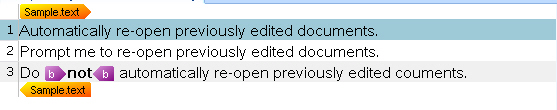
This is what the editor view will look like when the user decides to display inline tags (full tag text):
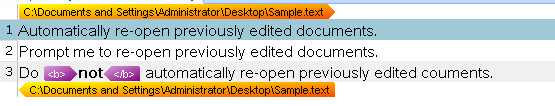
Putting it All Together
The enhanced file parser class should now look as shown below:
using System.Drawing;
using System.IO;
using System.Text.RegularExpressions;
using Sdl.FileTypeSupport.Framework.BilingualApi;
using Sdl.FileTypeSupport.Framework.Core.Utilities.Formatting;
using Sdl.FileTypeSupport.Framework.NativeApi;
using Sdl.FileTypeSupport.Framework.Formatting;
namespace Sdk.Snippets.Native
{
public class SimpleTextParser : AbstractNativeFileParser, INativeContentCycleAware
{
#region "global settings"
IPersistentFileConversionProperties _fileConversionProperties;
StreamReader _reader = null;
FormattingGroup _fBold;
#endregion
#region "INativeContentCycleAware members"
// through the properties object you can retrieve important information
// on the native input file such as the original file name and path
public void SetFileProperties(IFileProperties properties)
{
_fileConversionProperties = properties.FileConversionProperties;
}
public void StartOfInput()
{
}
public void EndOfInput()
{
}
#endregion
#region "members of AbstractNativeFileParser"
#region "before parsing"
protected override void BeforeParsing()
{
// set progress reporter to the beginning
OnProgress(0);
// open the native input file for reading
_reader = new StreamReader(_fileConversionProperties.OriginalFilePath);
}
#endregion
#region "during parsing"
protected override bool DuringParsing()
{
// iterate through all lines in the input file
while (!_reader.EndOfStream)
{
ProcessLine(_reader.ReadLine());
}
return false;
}
#endregion
#region "after parsing"
protected override void AfterParsing()
{
//close original file
_reader.Close();
_reader.Dispose();
_reader = null;
//set progres report to 100%
OnProgress(100);
}
#endregion
#endregion
#region "process line"
// determines whether a given line is
// translatable or not
// if not, a structure tag is output
// otherwise, the translatable text is exposed
private void ProcessLine(string sLine)
{
if (sLine.StartsWith("[") && sLine.EndsWith("]"))
{
WriteStructureTag(sLine);
WriteContext(sLine);
}
else
{
WriteText(ProcessFormatting(sLine));
}
}
#endregion
#region "text"
// output translatable text
private void WriteText(string TextContent)
{
ITextProperties textProperties = PropertiesFactory.CreateTextProperties(TextContent);
Output.Text(textProperties);
}
#endregion
#region "structure"
// output non-translatable text as structure tag
private void WriteStructureTag(string TagContent)
{
IStructureTagProperties structureTagProperties = PropertiesFactory.CreateStructureTagProperties(TagContent);
structureTagProperties.DisplayText = TagContent;
Output.StructureTag(structureTagProperties);
}
#endregion
#region "context"
// output context information, not required, but useful
// information for the translator
private void WriteContext(string ContextContent)
{
IContextProperties contextProperties = PropertiesFactory.CreateContextProperties();
IContextInfo contextInfo = PropertiesFactory.CreateContextInfo(ContextContent);
contextInfo.DisplayCode = "EL";
contextInfo.DisplayName = "Element";
contextInfo.Description = ContextContent;
contextInfo.DisplayColor = Color.Beige;
contextProperties.Contexts.Add(contextInfo);
Output.ChangeContext(contextProperties);
}
#endregion
#region "process formatting"
// this function uses regular expressions to identify
// what is 'normal' translatable content and which strings
// need to be marked up as inline tags, e.g. <b>
private string ProcessFormatting(string sLine)
{
int LastPosition = 0;
// search for opening and closing <b> tags
Regex rx = new Regex(@"\<.*?\>", RegexOptions.Compiled);
MatchCollection rxMatches = rx.Matches(sLine);
foreach (Match rxMatch in rxMatches)
{
if (LastPosition != rxMatch.Index)
{
WriteText(sLine.Substring(LastPosition, rxMatch.Index - LastPosition));
}
bool IsOpening = rxMatch.Value.Contains("/") ? false : true;
WriteInlineTag(rxMatch.Value, IsOpening);
LastPosition = rxMatch.Index + rxMatch.Length;
}
return sLine.Substring(LastPosition, sLine.Length - LastPosition);
}
#endregion
#region "write inline tag"
// this function outputs an opening or a closing <b> tag
// and applies bold character formatting to the strings
// that the tags enclose
private void WriteInlineTag(string tagContent, bool isStart)
{
_fBold = new FormattingGroup();
_fBold.Add(new Bold(true));
if (isStart)
{
IStartTagProperties startTag = PropertiesFactory.CreateStartTagProperties(tagContent);
startTag.DisplayText = "b";
startTag.TagContent = tagContent;
startTag.Formatting = _fBold;
startTag.CanHide = true;
Output.InlineStartTag(startTag);
}
else
{
IEndTagProperties endTag = PropertiesFactory.CreateEndTagProperties(tagContent);
endTag.DisplayText = "b";
endTag.TagContent = tagContent;
endTag.CanHide = true;
Output.InlineEndTag(endTag);
}
}
#endregion
}
}
See Also
Handling Tags During Segmentation
Note
This content may be out-of-date. To check the latest information on this topic, inspect the libraries using the Visual Studio Object Browser.